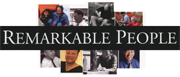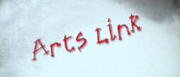Here is an explanation as to why DVDs don't always play.
There is the possibility that the person making the DVD didn't know what they were doing and made a dud.
But here is the more likely explanation:
How often have you been in a presentation and someone pops a DVD into PC DVD drive to play a video that is part of the presentations and nothing happens. After much fiddling around, the DVD is abandoned, the maker of the DVD is cursed politely and the presenter describes the cool video they would have been watching. Don't be too quick to blame the DVD maker!
Here is what could be the cause of your problem.
Most organizations are outfitted with PCs. Most computers found in homes are PCs. And most are running on a Windows platform. Windows Media Player is likely loaded on most of those PCs. Believe it or not, as a general rule, Windows Media Player does not arrive on the computer able to play DVDs. It might play DVDs burned using Microsoft software, but it won't play the average DVD unless you have your Media Player upgraded. This is true for laptops as well. There are exceptions, especially in systems purchased that have a Media focus.
People working on a PC or laptop, especially when DVD playing is part of their work, have upgraded their system and may not even be aware that has occurred.
But the presentation PC or laptop, most of those computers are infrequently used. The upgrade has not happened. A presenter arrives in the presentation room, notices it has Windows Media Player and expect it to play the DVD when it actually won't.
Most people think the DVD was created incorrectly. We met one presenter from a huge internation corporation who was throwing away 100s of her DVDs as she crossed the country, thinking the DVD handouts she had were defective.
Is there a solution? Using an actual DVD player should eliminate any issue. Macs don't have this issue. If using a computer DVD drive on a PC is a must, the easiest solution might be to bring your own laptop that is already set up to play DVDs.
If that isn't an option and t presentation PC isn't playing the DVD, there are programs you can download for free to remedy the situation. VLC Player is a free program that will play almost any DVD. The download is quick and the player loads quickly. Once the program is installed, to play your DVD, just open the DVD in VLC Player.
Keep in mind that most presentations occur in businesses or institutions that require you to have the authority to download a program onto a computer. You may need an IT person from the institution to download the program. Others may allow the download, but, as a protection measure, will automatically reset their computers every evening to remove anything people have downloaded. If this is true with the business or institution where you will be giving the presentation, remember that the VLC Player program you may have downloaded during rehearsal the day prior may have been removed from the presentation computer during the night. Allow yourself some time on the day of the presentation to download the player again.